github 显示照片
在访问别人的github项目时,阅读Readme经常发现不能显示照片。后来查看发现是由于picture所存储的图床地址不能通过dns解析
修改方法
- 查找picture对应的服务器地址
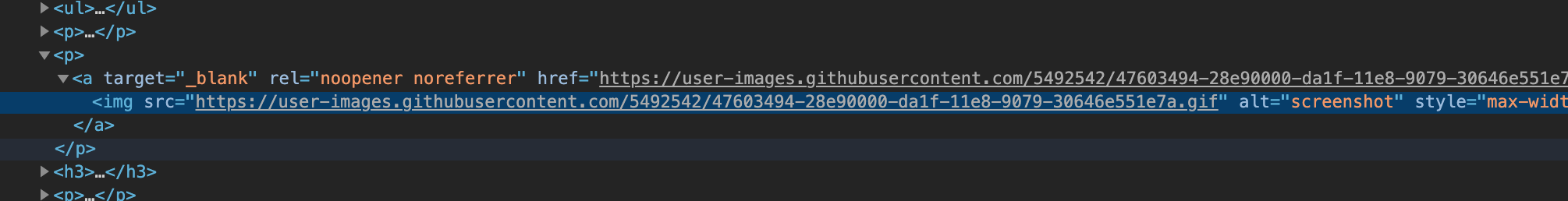
- 根据服务器地址,通过https://site.ip138.com/ 网址查询网页获取这个服务器地址所对应的ip地址

- 更新/etc/hosts 文件,将ip地址与服务器地址对应,写入/etc/hosts中。如果是windows系统则修改C:\Windows\System32\drivers\etc\hosts地址
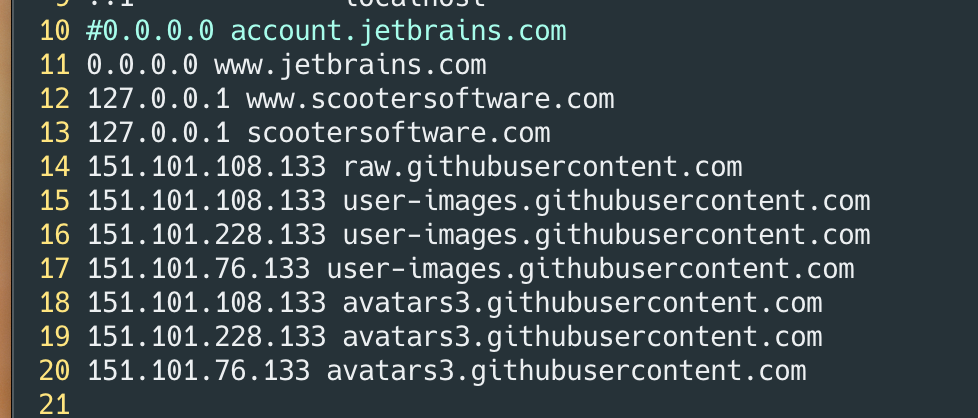
参考链接:
https://blog.csdn.net/qq_38232598/article/details/91346392 https://blog.csdn.net/dplovel/article/details/107356603
查询网址:


